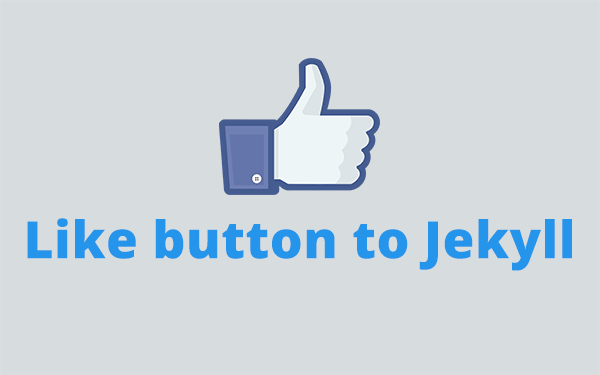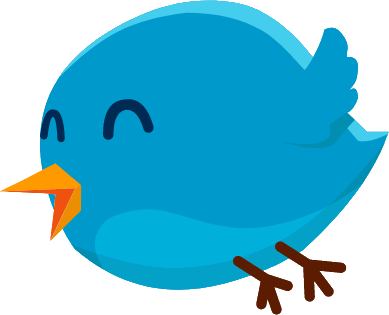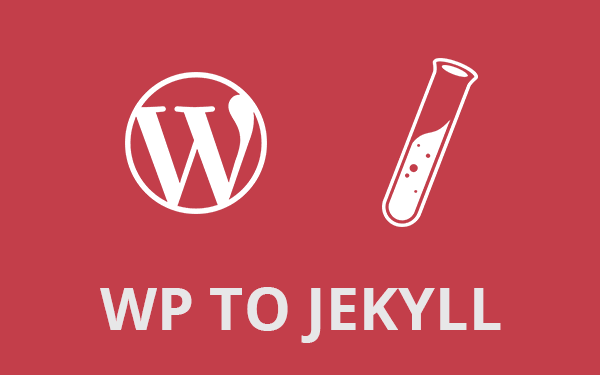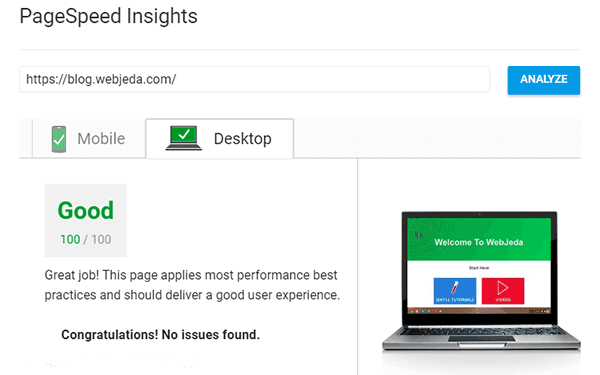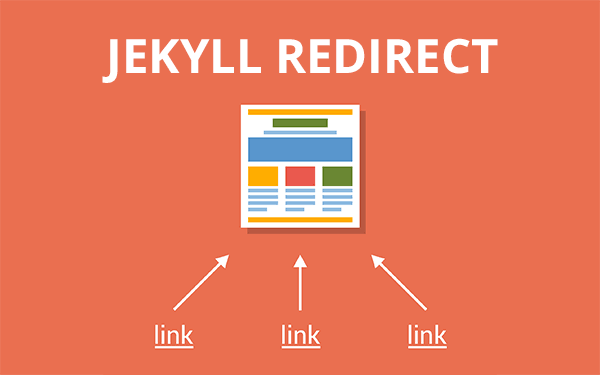Adding facebook button on a Jekyll blog site is different compared to HTML sites. This is because Jekyll blogs have the advantage of including html files which are inside _includes folder. We are taking advantage of this option!
Understanding Jekyll is really important to manipulate the options available to handle different things. Usually all Jekyll themes will have a header and a footer template inside _includes folder.
Basics before implementation
Most of the Jekyll layouts make use of these templates. If you observe default layout inside the _layouts folder, you’ll see that at some point they have included header and footer with the following code.
{% include header.html %}
{% include footer.html %}
This kind of templating can be done with any html file inside _includes folder.
A basic Jekyll site structure looks like this.
.
├── _config.yml
├── _drafts
| ├── begin-with-the-crazy-ideas.textile
| └── on-simplicity-in-technology.markdown
├── _includes
| ├── footer.html
| └── header.html
├── _layouts
| ├── default.html
| └── post.html
├── _posts
| ├── 2007-10-29-why-every-programmer-should-play-nethack.textile
| └── 2009-04-26-barcamp-boston-4-roundup.textile
├── _data
| └── members.yml
├── _site
├── .jekyll-metadata
└── index.html-
A master configuration file
_config.ymland anindex.htmlin the root. -
Folders such as
_includes,_layouts_posts,_sassetc.,
I will be explaining the functions of these files and folders in a different post. For now I will be concentrating on _includes.
Just like including header or footer with just a line of code, we can add html files inside _includes and can spit it out wherever we want it.
Let’s create a like button
For facebook like button, you should have a facebook page for your website or business. If you do not have one then create a page here.
Once you are done creating a page, go to facebook like button creator plugin. You may have to create an app if this is your first time fiddling with facebook developer tools. Create an app using Add a new app option and select platform website.
In the URL input, paste your facebook page URL and select width (this is important while using it on a responsive website), check or uncheck other options based on your requirement and hit Get code
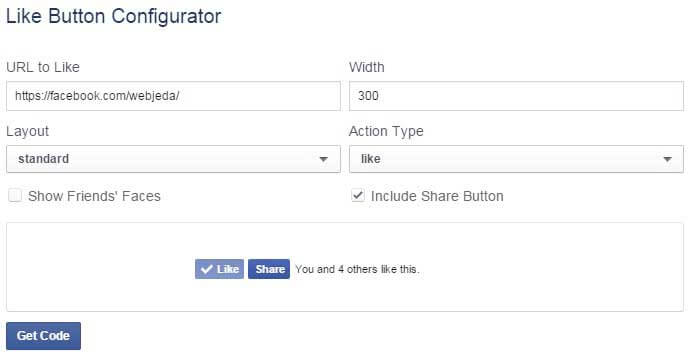
Now create a html file inside _includes, name it fb-like.html and copy paste both the codes in it. Save the file.
The code will look somewhat like this
<div id="fb-root"></div>
<script>(function(d, s, id) {
var js, fjs = d.getElementsByTagName(s)[0];
if (d.getElementById(id)) return;
js = d.createElement(s); js.id = id;
js.src = "//connect.facebook.net/en_US/sdk.js#xfbml=1&version=v2.5&appId=1409800511270506";
fjs.parentNode.insertBefore(js, fjs);
}(document, 'script', 'facebook-jssdk'));</script><div class="fb-like" data-href="https://developers.facebook.com/docs/plugins/" data-layout="standard" data-action="like" data-show-faces="true" data-share="true"></div>Include it in your posts
Now you can call the file fb-like.html from wherever you like it just by using this line code.
{% include fb-like.html %}
I usually place it at the bottom of my articles. If you want it on all the posts, you should call this inside posts layout (which will be inside _layouts folder)
Using it on all posts
---
layout: default
---
<article id="post-page" >
<h2>{{ page.title }}</h2>
<time datetime="{{ page.date | date_to_xmlschema }}" class="by-line" >{{ page.date | date_to_string }}</time>
<div class="content" >
{{ content }}
</div>
{% include fb-like.html %}
</article>
You can check the like button in my page. I have used the same method. But I have added defer to the script so that the content appears first and only after everything loads, facebook like will appear. This is useful in loading the contents in priority.
<script defer>(function(d, s, id) {
.
.
.
</script>Make use of defer on any js file you want to load at the end. You can also use async which loads js along with html.
Let me know if there is a better way to implement like button in Jekyll. Leave a comment if you are stuck at any step.
Thanks for reading!