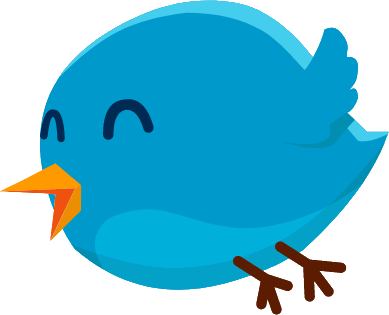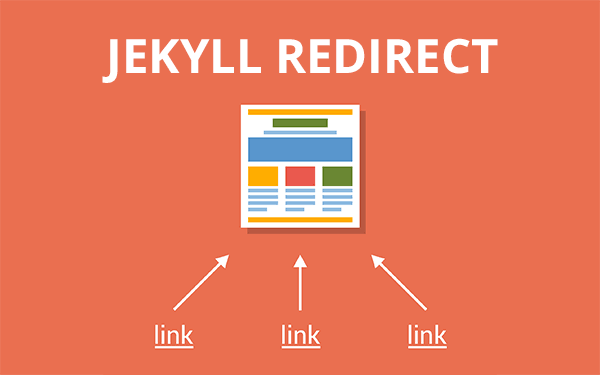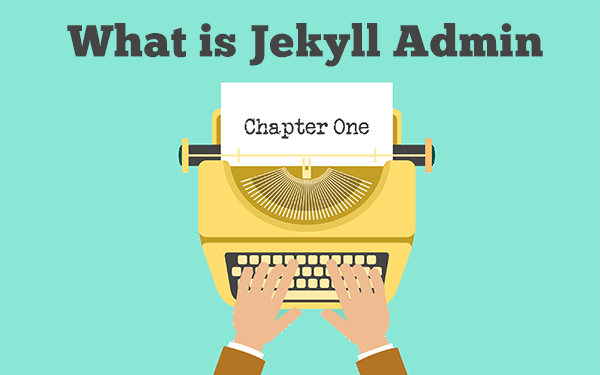Pagination is the sequence of numbers assigned to pages in a book. In Jekyll however, each page can have multiple articles. This is a good way of organizing blog posts.
- Why pagination?
- Pagination can be used only for Posts
- Pagination can be done only on index.html
- How to use Pagination in Jekyll?
- Use paginatior.posts
Why pagination?
The application is similar to how books do not have one long single page like a toilet paper. Books have pages. That makes it handy. Having all the pages in one page may be ok if you have few number of posts. But, if you have hundreds of posts, then it is not a good idea to show all those posts in a single page
Pagination can be used only for Posts
Though Jekyll has different items like pages and collections, only Posts can have pagination. This might change in the future.
Pagination can be done only on index.html
Jekyll recognizes pagination defined on index.html. So if you want pagination on domain.com/blog/ then you should create a folder with the name blog and create an index.html file inside it where you can define pagination. This is not enough, you should also define pagination path in configuration file as paginate_path: "/blog/page:num/".
For pagination on /blog/, use paginate_path: "/blog/page:num/" in the configuration.
How to use Pagination in Jekyll?
Adding pagination is not easy when compared to WordPress. WordPress usually paginates by default. Jekyll doesn’t offer that. But Jekyll provides a code snippet that you can use in your blog. This snippet can be modified for our use.
Read: Pagination
But just a copying the code will not work. There are some things to be taken care of before that.
Define Pagination gem in configuration
Pagination used to be innate for Jekyll. But, then it was removed and made into a gem which can be used if required.
So define the gem in _config.yml as shown,
plugins: [jekyll-paginate]Define Pagination in configuration
In the configuration file _config.yml, copy the following,
paginate: 6
paginate_path: /page:num/The above statement says that one page will have 6 posts and the naming of consecutive pages will be /page2/, /page3/ and so on.
paginate_path should be defined as /blog/page:num/ if you are trying to paginates posts in a page /blog/. Go here for more details.
Click on the below link to see a sample _config.yml file which is setup for pagination on every 5 posts.
Use paginatior.posts
Now, open index.html file. If you have index.md instead, then rename it to index.html. Pagination works only on HTML pages.
While listing the posts, paginator.posts should be used instead of site.posts.
<!-- post list -->
{% for post in paginator.posts %}
<li><a href="{{post.url | prepend: site.baseurl}}"><h3>{{post.title}}</h3></a></li>
{% endfor %}
<!-- pagination -->
{% if paginator.total_pages > 1 %}
<div class="pagination">
{% if paginator.previous_page %}
<a href="{{ paginator.previous_page_path | prepend: site.baseurl | replace: '//', '/' }}">« Prev</a>
{% else %}
<span>« Prev</span>
{% endif %}
{% for page in (1..paginator.total_pages) %}
{% if page == paginator.page %}
<span class="webjeda">{{ page }}</span>
{% elsif page == 1 %}
<a href="/">{{ page }}</a>
{% else %}
<a href="{{ site.paginate_path | prepend: site.baseurl | replace: '//', '/' | replace: ':num', page }}">{{ page }}</a>
{% endif %}
{% endfor %}
{% if paginator.next_page %}
<a href="{{ paginator.next_page_path | prepend: site.baseurl | replace: '//', '/' }}">Next »</a>
{% else %}
<span>Next »</span>
{% endif %}
</div>
{% endif %}Also, add some style so that the pagination looks good.
.pagination a, .pagination span {
padding: 7px 18px;
border: 1px solid #eee;
margin-left: -2px;
margin-right: -2px;
background-color: #ffffff;
display: inline-block;
}
.pagination a {
&:hover {
background-color: #f1f1f1;
color: #333;
}
}
.pagination {
text-align: center;
}That should render something like this,
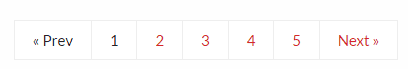
If you are looking for simple post suggestions at the end of every post, then please refer to these articles.
Read: How to add previous next posts
Read: How to add related posts
If you observe a blank page after implementing Jekyll pagination, then you must have missed one or more steps I have mentioned here.
Let me know if you could successfully implement pagination on your blog. If not please comment and let me know the issue.